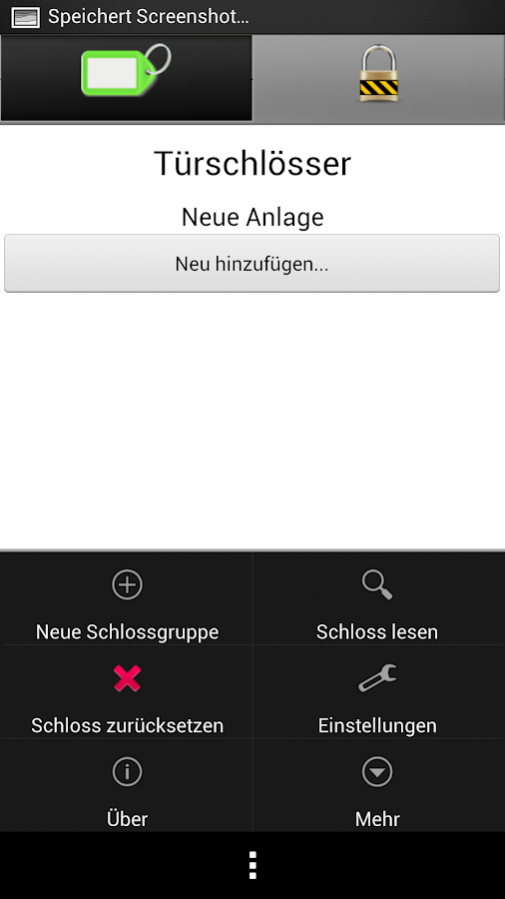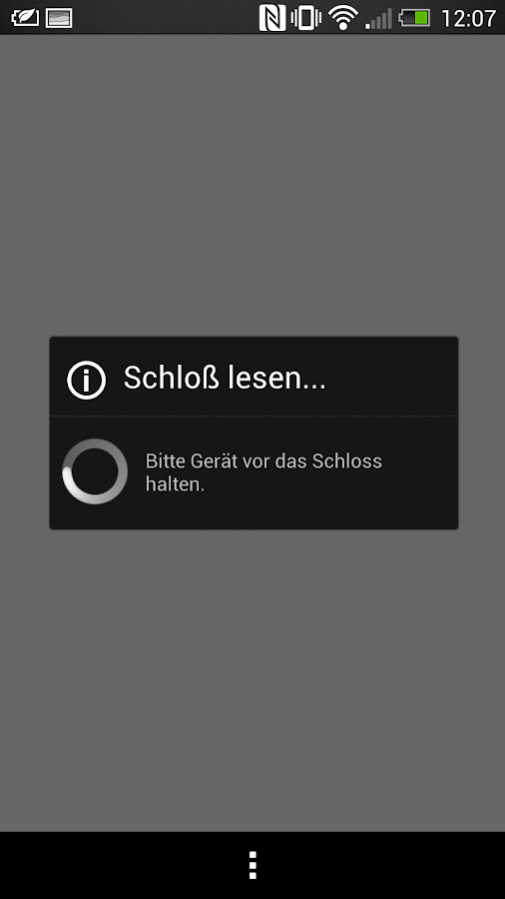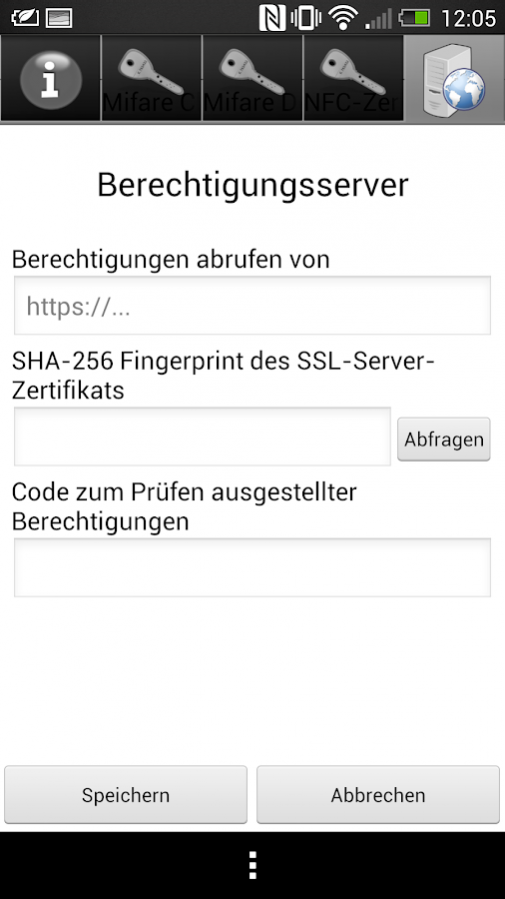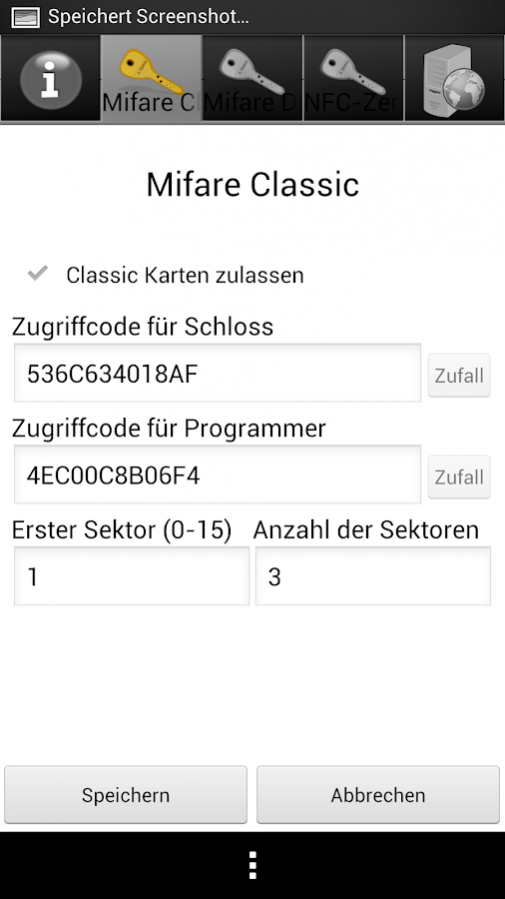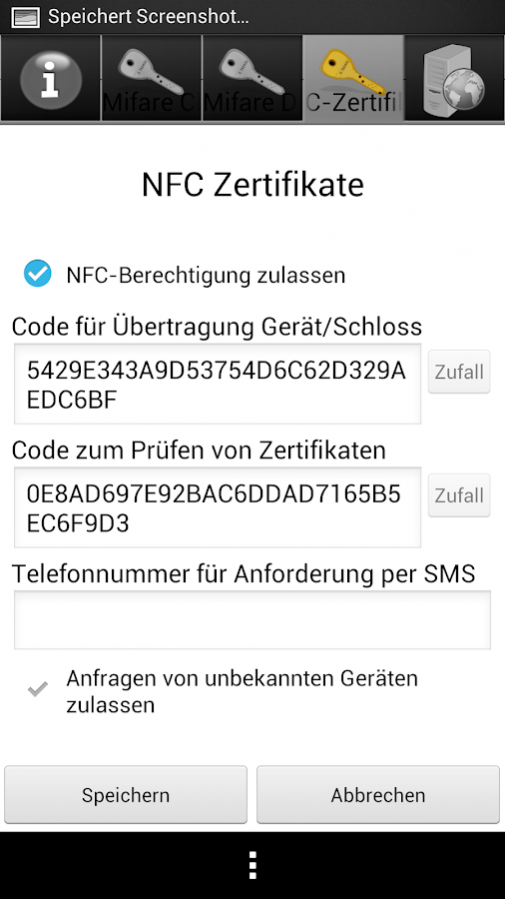NFC ELOCK 2 Admin 0.1.618
Free Version
Publisher Description
OPEN DOORS WITH YOUR NFC CAPABLE SMARTPHONE
NFC in the ELOCK2 Access System
Fast access without hand-over of keys
• NFC-compatible smartphones can be given access authorizations on the way vie e-mail, SMS, GSM or by using the ELOCK2 web platform.
Mobile Access Management
• The ELOCK2 Apps allow for the real-time transmission of access authorizations to other smartphones over long distances.
Mobile Lock and Key Service
• Configuration of ELOCK2 locks and safe transponders by using your smartphone.
-----------------------------------------------------------
The ELOCK2 Product Groups and Apps
• NFC ELOCK2 BASIC
For home users and businesspersons with adapted function range and particularly easy configuration
• NFC ELOCK2 PRO
For companies and institutions with differentiated access management, also via mutiple objects.
• NFC ELOCK2 HOTEL
For hotel business with receptionless check-in
Security Locking Systems
Neckarstr. 27
D-73728 Esslingen (Germany)
Tel. +49(0)711 901213-0
Fax +49(0)711 901213-99
app@elock.de
www.elock.de
About NFC ELOCK 2 Admin
NFC ELOCK 2 Admin is a free app for Android published in the System Maintenance list of apps, part of System Utilities.
The company that develops NFC ELOCK 2 Admin is ELOCK2 GmbH. The latest version released by its developer is 0.1.618.
To install NFC ELOCK 2 Admin on your Android device, just click the green Continue To App button above to start the installation process. The app is listed on our website since 2013-12-17 and was downloaded 21 times. We have already checked if the download link is safe, however for your own protection we recommend that you scan the downloaded app with your antivirus. Your antivirus may detect the NFC ELOCK 2 Admin as malware as malware if the download link to de.sls.elock.admin is broken.
How to install NFC ELOCK 2 Admin on your Android device:
- Click on the Continue To App button on our website. This will redirect you to Google Play.
- Once the NFC ELOCK 2 Admin is shown in the Google Play listing of your Android device, you can start its download and installation. Tap on the Install button located below the search bar and to the right of the app icon.
- A pop-up window with the permissions required by NFC ELOCK 2 Admin will be shown. Click on Accept to continue the process.
- NFC ELOCK 2 Admin will be downloaded onto your device, displaying a progress. Once the download completes, the installation will start and you'll get a notification after the installation is finished.